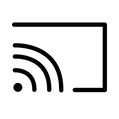QUICK START GUIDE
WHAT'S INCLUDED
1. Extinguisher (6 kg)
2. Metal holder, handle input, stick and safety pin
3. VR Fire Trainer Bluetooth module
4. Head controller holder with magnets
5. Nozzle controller holder
6. USB-C charging cable
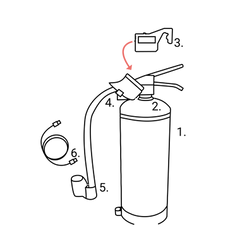
GET THE APPLICATION
Download the application from the appstore in your VR headset. Open the VR Fire Trainer Application, enter your license key and start training.
Attach the right controller to the nozzle controller holder and the left controller to the head controller holder.
Attach the head controller holder to the VR Fire Trainer by snapping it to the metal holder using the magnets.
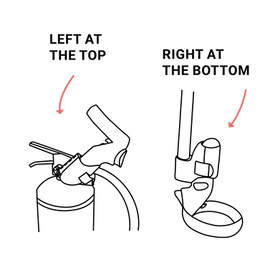
ATTACH THE CONTROLLERS
CHARGE IT SAFELY
Charge your VR Fire Trainer Bluetooth Module by using the enclosed USB C cable. Do not forget to charge before first time usage.
The VR Fire Trainer Bluetooth Module is contstructed for indoor use only at ambient temperature of 4°C to 40°C.
Place the device in an open air environment when charging the device. Do not expose the device for extreme temperatures e.g. sunlight. Do not cover the device when charging. Do not expose the unit to water.
FROM START TO SHARE IN JUST A FEW MINUTES!
1. Start
Turn on the Bluetooth Module by flipping the switch. A blinking blue light indicates that it’s ready and searching for connection.
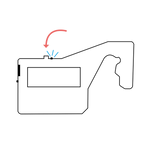

2. VR Headset
Put on your VR headset and turn it on.
3. Nozzle controller
Use the nozzle controller to interact in the menu and click by using the trigger button.
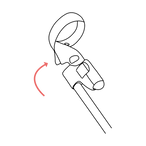

4. Training area
Set up your training area by following the instructions in the headset.
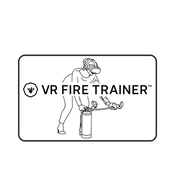
5. Application
Go to the library in your VR headset to start the VR Fire Trainer Application.
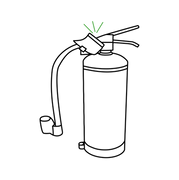
6. Interactive Extinguisher
Connect to your extinguisher by chosing your Bluetooth Module in the menu. A green solid light means it’s connected.
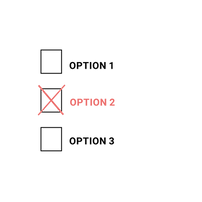
7. Training
Choose the firetraining you want to perform.
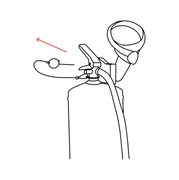
8. Pull safety pin
Start extinguishing by pulling the safety pin.
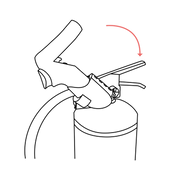
9. Squeeze the handle
Aim the nozzle to the fire and empty the extinguisher by squeezing the handle.
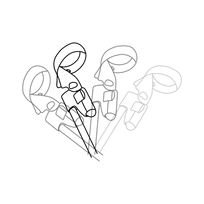
10. Sweep
Sweep the nozzle from side to side to make sure you put out the fire.
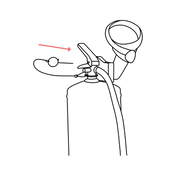
11. Safety pin
Put the safety pin back when you’ve put out the fire.
12. Share
Press the home button on the nozzle controller, select cast and choose a device to cast to.